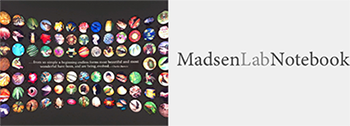Adding a Project
Instructions
A project is composed of two elements. First, a project has a description page, which gives a brief overview of the project itself, as well as providing a time-sorted listing of posts and notes related to the project. Second, each project then has a sequence of lab notes and posts, which are controlled by the use of the post category field. A project category has the form: project:NAME.
Tags are used to further classify posts within a project, allowing one to have different experiments, reading notes, analyses, and so on.
To create a new project:
- Create a directory for the project under
/projects. The directory name is not important except that it will be in the URL in the nav bars. - Add an
index.htmlpage to the project directory. This page should have the standard Jekyll metadata header, and useproject_layoutas the layout. - This page can then include arbitrary HTML to describe the project, link to outside materials, etc. At the bottom of this project page, you should include a Jekyll block to iterate over the posts in
site.categories["category-name"]. Any existing project page has an example. - Include the project page in the layouts for
default.htmlandproject_layout.htmlso that it shows up in the navigation bars on all pages.
Tags